|
Foundations of Imaging Observing Program Coordinator: Dan Crowson |
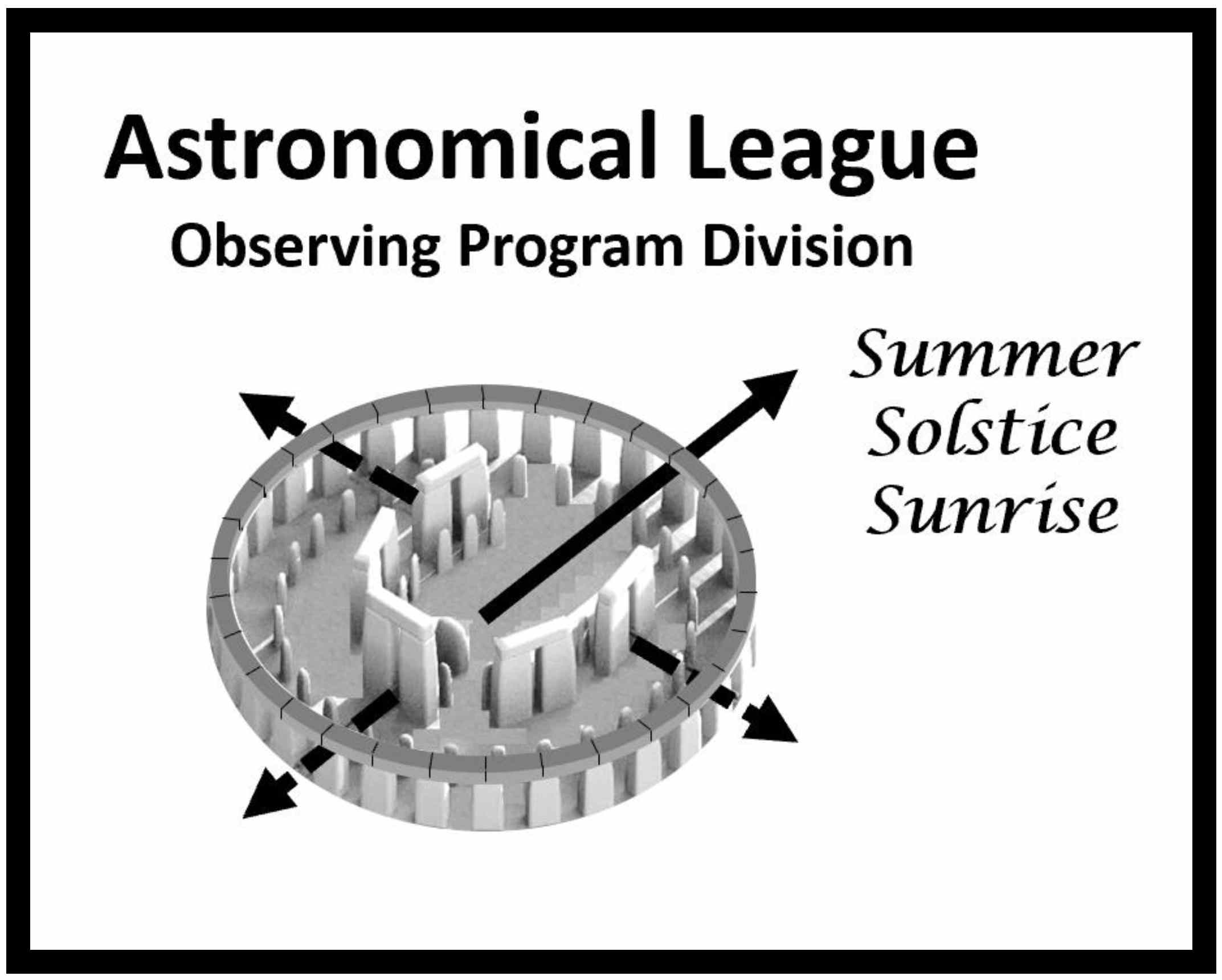 |
Appendix 2: Deep Sky Objects
(Software references as of May, 2020)
The following is presented to develop key concepts of imaging and astrophotography, including terminology, equipment used, software used, and fundamental concepts of image processing, and common vocabulary. You are encouraged to seek out more detailed works that can be found in print and on the internet. Suggestions and tips follow the text. Free software is indicated as (free).
Deep sky objects (DSOs) are much dimmer than solar system objects. DSLR cameras with video modes like Canon’s LiveView are not sensitive enough to be used in that mode for deep sky work. In the days of film it was not unheard of to take a single hour exposure. Stacking software like PixInsight or DeepSkyStacker (free) allows many shorter exposures (sub exposures or subs) to be calibrated and stacked into a final single image. Image calibration helps to factor out sensor noise and certain optical problems. Stacking improves the signal-to-noise (S/N) ratio and thus improves the final image. The exposure time of the subs is determined by mount type, polar alignment, light pollution, and periodic error. The histogram is indispensable in determining the best exposure time. In the histogram, try to achieve a “lump” at about 5 to 10% (adequate exposure), while ensuring that there is no spike at 100% (star bloat). Some objects, such as M31 or M42 usually require two different exposure levels to achieve both goals of an adequate 5 to 10% lump, and no star bloat (or core blow out, in these cases) at 100%. The two levels of exposure must then be seamlessly blended with a photo editor in post-processing.
Two common mount types exist: Altitude/Azimuth (Alt/Az) and Equatorial. Alt/Az mounts must be moved in two axes (up/down and right/left) to follow objects in the sky which results in field rotation over time. Visually field rotation is unnoticeable, but it turns stars into streaks after a short period of time photographically. The actual amount of field rotation depends on the object’s location in the sky. Field rotation is less in the east and west and greatest at the zenith. In general, Alt/Az exposures will be less than one minute and possibly no longer than 15 seconds. It is important to use a stacking program that rotates the images as it stacks if you have an Alt/Az mount. Some people feel that Alt/Az mounts are not capable of taking astroimages because of the field rotation. With care, users of Alt/Az mounts can produce acceptable images, however, the final images will not show fainter magnitude stars because of the shorter exposures and residual field rotation. Alt/Az mounts should be leveled and aligned to the sky if tracking.
The second kind of mount is Equatorial (EQ). These mounts must be moved in only one axis (right ascension) to follow objects in the sky. Field rotation is not an issue and exposure time with an equatorial mount is governed by the other factors. It may be possible to put your Alt/Az mount on a wedge and turn it into an equatorial platform. The heavier your imaging equipment, the better your mount needs to be for consistent results. A polar tracker may work well for a DSLR and medium telephoto lens, but not for a large scope with a heavy cooled camera, filter wheel, auto-guiding setup, and an auto-focuser.
A second factor that determines the length of exposure is polar alignment, that is, making sure the mount is exactly aligned to a celestial pole (NCP or SCP). In astrophotography it is not sufficient to point the mount’s axis in the general direction of Polaris (the North Star). Poor polar alignment will quickly produce star trailing in your images. There are a number of ways to adjust the mount including polar scopes, drift alignment, software, or mount specific features. The better the polar alignment is, the longer the possible resulting exposures.
A third factor that determines the length of exposure is periodic error. No mount tracks perfectly. Periodic errors are the result from manufacturing errors in the worm drive. At some time during the drive cycle the mount may run fast, and at some time the mount may run slow. The pattern repeats itself during the drive cycle. Good mounts offer the option of correcting for these periodic errors (PEC). Autoguiding an equatorial mount with a program like PHD2, GuideDog, or MetaGuide make use of a camera and send corrections to the mount to minimize errors in alignment and periodic errors. The use of PEC with autoguiding means that the periodic errors are handled by the mount, so the guiding software only has to correct the polar alignment, wind, and atmospheric errors. Note that PEC can be programmed using the main telescope and camera. It is not necessary to have a guide scope to program PEC. Autoguiding is not used on Alt/Az mounts.
A final factor in determining exposure length is sky fog/light pollution. The longer the exposure, the more light reaches the sensor. Background light will eventually fog the exposure. In general, your exposure should be long enough to move the sky background hill in the histogram between 5 and 30 percent of the way to the right. A narrow band light pollution filter may help reduce the extraneous light and allow longer exposures.
Not all of these factors will be equally important for your mount; your location, ambient temperature, and the phase of the moon. The maximum exposure length of the subs will be determined by the greatest of these problems. What works at a dark site during the new moon will not necessarily work for your backyard during a full moon. For emission nebulae (star forming nebula, planetary nebula, and supernova remnants) natural and man-made light pollution is mitigated with narrowband filtration. If you have an Alt/Az mount, field rotation will probably be the limiting factor. Total exposures of more than an hour are not uncommon. Stacking software usually has the ability to reject certain subs based on some criteria (stars out of round, streaking, etc.) Take extra sub exposures to give yourself some room. Do preview your subs to reject those that show things like airplanes, satellite tracks, and blur from mount motion. Stacking with Kappa-Sigma Clipping reduces small incursions such as satellite tracks.
The quality of the final image will depend on the signal to noise ratio (S/N). Signal is the light from the object photographed. Noise is the extraneous electronic information that it recorded along with it. It can be dark noise from the camera’s electronics, sky fog from light pollution, shot noise from the Poisson statistical nature of photons reaching the sensor, vignetting, or dust and dirt on the sensor or filters. Anything that increases the signal and decreases the noise will help the final image. The S/N benefits from longer exposures, stacking a greater number of pictures, faster optics, a more sensitive camera, and filtration. Noise can be reduced by capturing images at lower sensor temperatures and capturing more frames (the higher the ambient temperature, the more the noise from the camera). Some imagers choose to use a cooled camera to minimize this problem. The best process is to take between 10-20 dark frames (same conditions as light frames with cap on the camera), flat frames (white board with same optics as light frames), bias frames (shortest possible exposure with the cap on the camera), and use them as you process the light frames. This process is called calibration. Noise decreases with the square root of frames stacked. Some newer CMOS cameras do not benefit from bias frames. Dithering can also help reduce background noise.
Digital cameras usually have the ability to save images in a variety of formats. You can always discard information, but once gone it can never be recovered. JPGs are common but they are lossy. The smaller file size from compression comes at a huge price in lost data that is critical for astrophotography. It is better to save the sub exposures in FITS, TIF or RAW format to preserve all the data. It is a good practice to create a new directory/folder for each set of sub exposures with the name reflecting the object, lens/OTA data, etc. Usually the date, exposure length, and time are attached to exposures via EXIF data. FITS images have the ability to hold a great deal of astronomical information about your image.
Most DSLR cameras have a protective filter/cover over the sensor. The filter often blocks much of the light at Hydrogen-alpha’s wavelength, sometimes well over 70%. The camera can be modified, meaning the filter can be removed, but doing so voids the warrantee and the process can “brick” the camera if done improperly. A DSLR can also be converted to a full black/white camera by removing the Bayer matrix from the sensor. This too often can destroy the camera. While both these modifications can lead to better imaging, the risk of permanent damage to the camera may well outweigh the benefits.
CCD and CMOS cameras can be either one shot color (OSC) or monochrome (B/W). Monochrome cameras require filters, either tricolor RGB or narrowband, to produce color images. Color is produced by combining a red, a green, and a blue (and possibly a luminance) to produce a single image. Monochrome cameras are usually more sensitive than similarly priced OSC cameras.
Piggyback photography involves attaching a camera and lens to the telescope and mount. Piggyback adapters are available for major telescope brands. It is important to align the optical axis of both the piggybacked lens and telescope optical tube so you can easily find the object. The telescope is used to position the camera and provide any needed auto guiding. The mount allows the camera and lens to follow the object during the exposure. Piggyback photography can be successful, from large areas of the sky like the Milky Way (wide angle lens), to a very specific region of the sky like a nebula (narrow telephoto lens). The smaller the region imaged, the better the polar alignment needs to be. Generally, the lens will be “wide open” at the largest f/stop. Some lenses show aberrations like coma at maximum apertures, especially near the corners of the frame. Coma is mitigated by stopping down the lens two stops from its maximum opening (e.g. an f/2.8 lens has better performance at f/5.6). If your camera does not store the aperture setting in EXIF or FITS data, it would be a good idea to add the aperture to the file name or folder name.
Prime or Cassegrain photography involves attaching a camera to the telescope in place of the eyepiece. Prime refers to the prime focus available on a Newtonian or refractor. Cassegrain telescopes use multiple mirrors to achieve long focal ratios. The camera is placed behind the telescope at the Cassegrain focal point for this kind of optical tube. In Prime or Cassegrain photography the telescope is used as a very long telephoto lens. This type of photography is used to capture images of the smallest DSOs like planetary nebulae. With the limited field-of-view produced, things like tracking, alignment, and mount vibrations become very important. Telescopes frequently have higher focal ratios than camera lenses so exposures may need to be much longer. The focal length and focal ratio may be varied by using either focal reducers (decrease focal length, decrease focal ratio) or Barlow (increase focal length, increase focal ratio).
The choice of using piggyback or prime/Cassegrain photography depends on the object to be photographed. DSOs vary widely in size from very large (> 5 degrees) to tiny (< 5 arcseconds) and from bright (~3 magnitude) to very dim. The choice of method, equipment, and exposure should be based on creating the largest possible image of the selected object. It would be wise to use an online field of view calculator to determine the FOV of your various lens/OTA/FR/Barlow/sensor size combinations and comparing the results to data about the size of DSOs before going out in the field. As an example, M31, the Andromeda Galaxy, is 190 X 60 arcminutes. Visually M31 will appear to be much smaller but in an image the true size will appear. The diagonal FOV of a Celestron 14 (focal length 3900mm) is 0.4 degrees or 24 arcseconds with a crop-frame (i.e. APS-C) sensor. Looking through a C14 will visually reveal only M31’s bright central core. A Cassegrain focus image with a DSLR will capture only a small portion of the galaxy. M31 is better captured with a shorter focal length, in the 400mm-800mm range. It is also possible to create a mosaic made of many smaller images.
The bottom line is that it is best to go to the processing phase with the best possible sub exposures… those best exposed, best guided, best focused, and best framed.
The next step is to calibrate and stack the pictures to make an image. As mentioned before, there are a variety of stacking programs. Some offer post-processing options, some do not. Again, the goal is to make the best image possible before taking it to a post-processing program like PhotoShop, Gimp (free), or PixInsight. Stacking may take hours depending on the number and size of the sub exposures and the speed of your computer. Some stacking programs can process on the fly in the field, while others perform best later. Some processing programs may slow your computer to the point that they are unable to capture additional images so they cannot be used in the field. The solution is to experiment and find out what works best for your budget and needs. Once again if you use an Alt/Az mount your stacking program must be able to rotate images to align. If your stacking program gives an option to modify the histogram and/or saturation before saving the final image, take advantage of the options before saving. You may want to save multiple images to see what solution works best. Stacking programs should be able to utilize sub exposures that were taken at different times (nights) assuming the equipment has not changed. Calibration is usually done as part of the stacking process.
The final post-processing in a program like PhotoShop transforms your hard-earned images into rewarding works of art. Obvious things to examine are cropping, color balance, sky background color, level of nebulosity, sharpness, relative brightness between objects, and diffraction spikes on stars. Some people spend more time improving their final images than they do planning and exposing. Post-processing is what makes the difference between a photograph and a work of art. Some people have talent and skill while others are satisfied with lesser results.
The final question is what are the plans for the final image? Will it be made into a print suitable for display on a wall? Will it be part of a web page for public display? Will it be submitted for publication? Will it ever see the light of day again? The answers to these questions will tell you what format and size you need to save the final image. Generally experienced imagers never delete their original subs knowing that better tools may become available and more experience with post-processing may give better results.
One very important point to mention is that artistic images are almost always manipulated using tools like levels, curves, contrast, color balance, etc. to emphasize certain parts of the histogram versus others. These adjustments produce non-linear data. While non-linear data can produce very pleasing pictures, it renders the image’s data worthless for some scientific measurements. Scientific data should generally be linear.
A recent development in imaging is electronically assisted astronomy (EAA). EAA makes use of a scope and camera to do almost live viewing on a computer screen or TV and can produce images that rival views in much larger aperture telescopes. Software like SharpCap (free version), ASIStudio (free) for ZWO cameras, and AstroToaster (free) for DSLRs (with DeepSkyStacker) can stack multiple short exposures (>5-15 seconds) on the fly to display detail that would only be a faint smudge in all but the largest telescopes. Since the exposures can be short, Alt/Az mounts can be used. One concern is to match the focal length of your optics (scope, focal reducer, Barlow) with the sensor size of your camera to get a pleasing field of view. An 8” SCT coupled with a camera with a 1/3” sensor will give a FOV that is tiny (<10 arcminutes). Such small fields make finding the target difficult and frequently will not display the entire object. EAA brings a number of exciting possibilities to outreach activities including web-based presentations.
Suggestions and Hints:
- The software to capture, stack, process, and post process is constantly improving. New versions are frequently released. The software mentioned reflects what was available on 5/1/2020. Online sites like CloudyNights, The SkySearchers, etc. have active forums that will announce the latest, greatest software. Check these sites if you are interested in using these offerings.
- Most software will have a Groups.io or other forum site. You are encouraged to seek out these sites, to join, and to post your questions there.
- Sites like YouTube will have video tutorials for software that will both demonstrate its use and answer many of your questions. Be sure you are looking at current videos.
- Most online sites mentioned above have provisions where you can upload your work for critique. Self criticism is always difficult particularly for beginners. Sometimes you will not notice a problem with your work while others who are more advanced will. An example might be having out of round stars in the corners of your work. Take the comments with a “grain of salt” but do be open for suggestions to improve your work.
- Seek out other astrophotographers in your area for sharing.
- Consider attending Star Parties and workshops with astrophotography sessions.
- For Prime Focus Astrophotography mount your camera to your scope using a T2 adapter for your particular camera brand and nosepiece (1.25” or 2” depending on your scope).
(Google prime focus astrophotography for more information) - The histogram tool is very useful to determine the best exposure time for a DSO, and to ensure solar system objects exposure is not clipping.
- Critical focusing and correct exposure are best accomplished when the camera’s output is displayed on a computer screen.
- Use third party software like Backyard EOS, Backyard Nikon, Sequence Generator Pro, etc. to control a DSLR.
- Use third party software like SharpCap, Sequence Generator Pro, etc. to control planetary/solar system/low light video cameras for DSOs.
- The size of a deep space object depends on focal length and sensor size. The sizes of solar system objects depend on focal length and pixel size. For a given camera, the longer the scope/lens focal length, the bigger the object in the image. Consider using a Barlow to increase your focal length for a tighter frame or a focal reducer to increase the area of capture. John Dudak’s online FOV calculator or similar program is helpful in determining what to expect from your setup.
- Better images should result when the object is high in the sky vs. low and near the horizon.
- Focusing is critical. It is easier to focus using a computer screen than looking through the camera’s viewfinder or at the camera’s LCD. A good focusing procedure is to use a Bahtinov mask (or comparable mask) to focus.
- The field of view (FOV) of your images is dependent on the optics of your imaging train. Barlows and focal reducers require accurate spacing to live up to their listed values. The easiest way to accurately determine the actual FOV is by plate solving an image taken with your equipment. Plate solving can be done on your computer with a variety of free programs or by submitting an image to http://nova.astrometry.net/ under Upload. Wikipedia has a long list of plate solving programs.
- Plate solving is also very useful in aligning your mount and getting your target centered in the frame. It is very useful if your GoTo mount has difficulty centering targets. Automation programs usually make use of plate solving.
- If your mount has difficulty keeping your target centered during your exposure investigate autoguiding.
- Many mounts and cameras can be controlled via computer via ASCOM (Windows) or INDI (Mac and Linux).
- Automation software (and hardware/software combinations) can let the imager collect data while away from the scope. Windows users may wish to investigate Sequence Generator Pro (SGP), Nighttime Imaging ‘N” Astronomy (N.I.N.A. –free), Prism, CCD Commander). Linux users should investigate AstroBerry (free) and the hardware/software solutions (ASIAir and StellarMate)
- A Google search will turn up software that can convert individual images to a time lapse video or animated gif so your final result can show motion (comets, asteroids, occultations, eclipses, transits, etc.)
- Light pollution and other filters modify the light curve. Be wary of using them for scientific images, particularly variable stars.
- The A.A.V.S.O. has a tutorial describing the use of MaximDL, MuniWin (free), and IRIS (free) for photometry.
- You are encouraged to submit your best images for possible inclusion in the Astronomical League’s Reflector Magazine – photoeditor@astroleague.org.
- Most importantly, have fun!
Fundamentals of Imaging Observing Program Coordinator:Dan Crowson |
Links:



