IMO Website – https://www.imo.net/
Creating an IMO Account
You must be either a member of IMO or have a guest account (free). To create a free account:
- Click the Join the IMO dropdown menu.
- Click the form of membership you want. If you want the free version, it is the last one: Free User Registration.
- Fill in your personal data.
- Give consent at the bottom.
- Click the Register button.
Logging into your IMO Account
- Click the Login In button.
- Enter your email and password
- Click the LogIn button
Entering an Observation
- Click on the Observations dropdown menu.
- Click Visual Observations.
- Scroll to the bottom and click the Add an Observation button.
- Fill in the data for your observations.
- Click the Save button at the bottom.
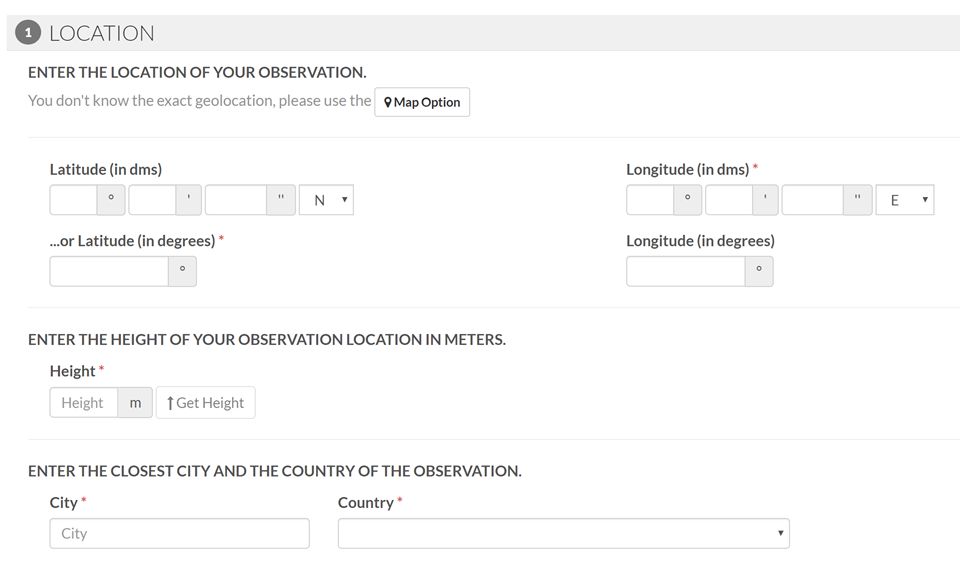
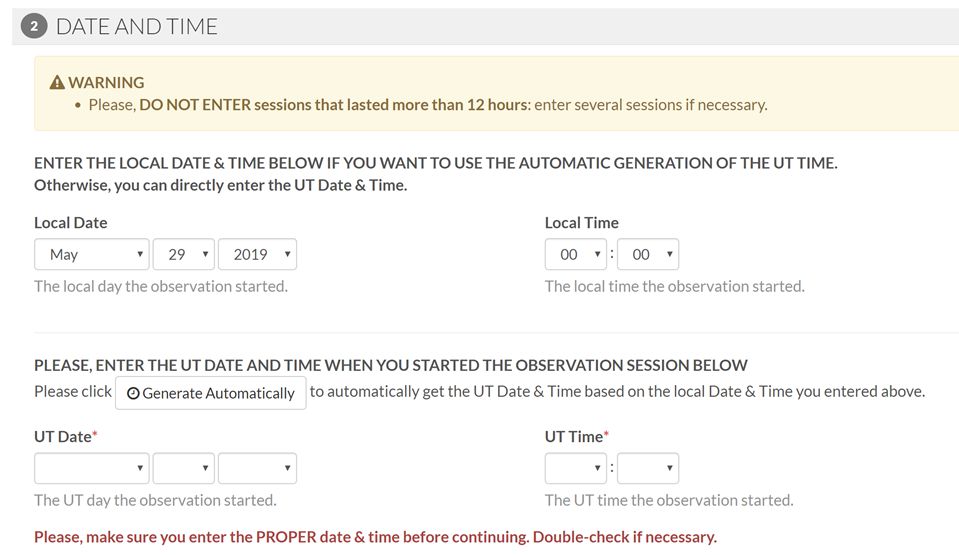
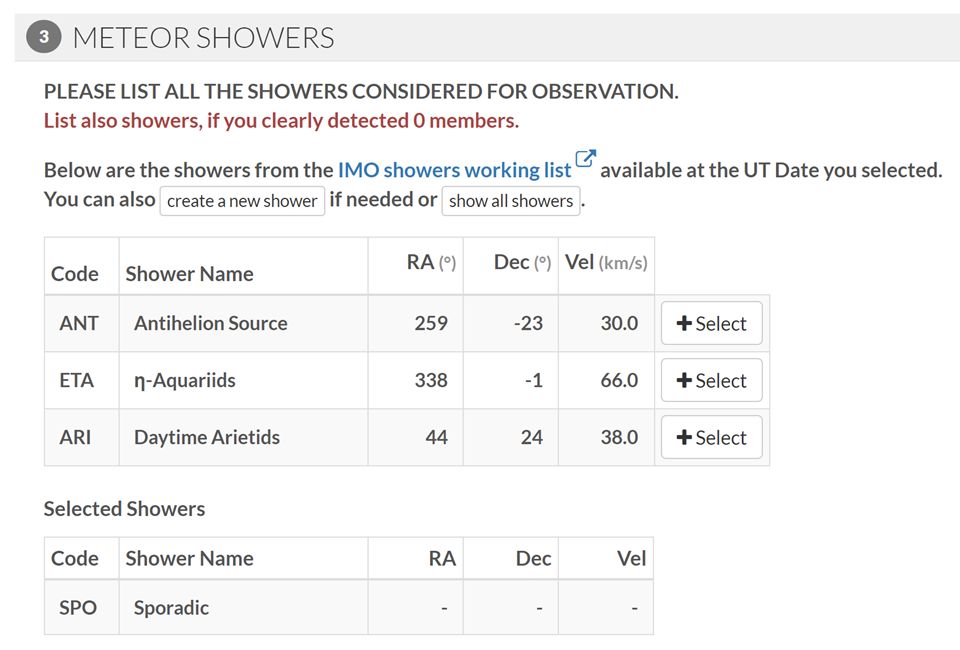
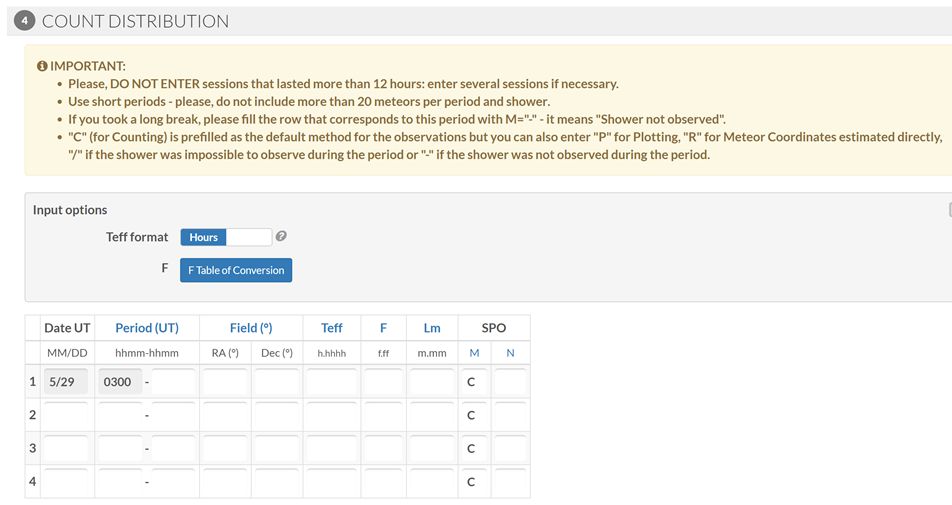
Key to fields:
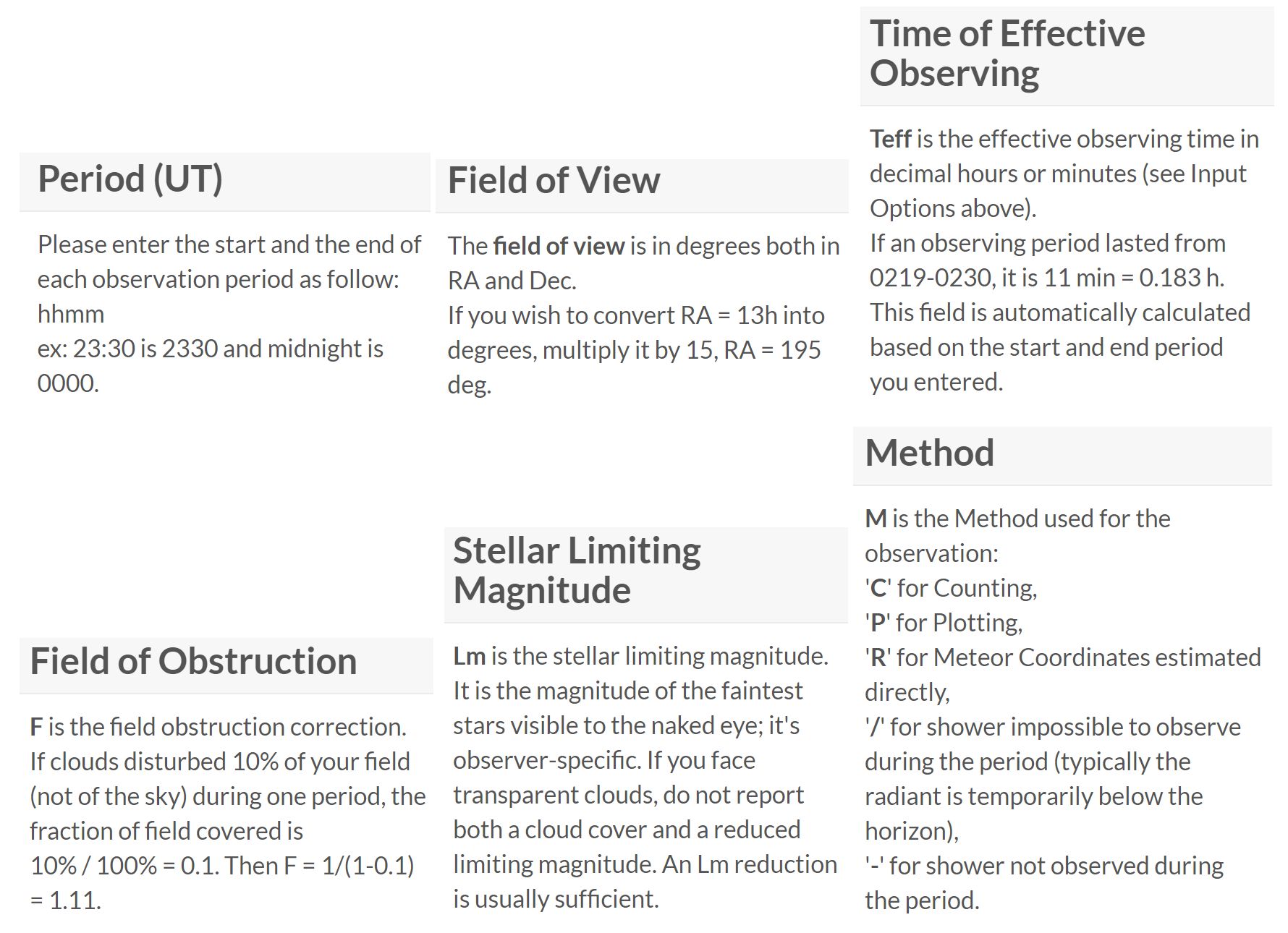
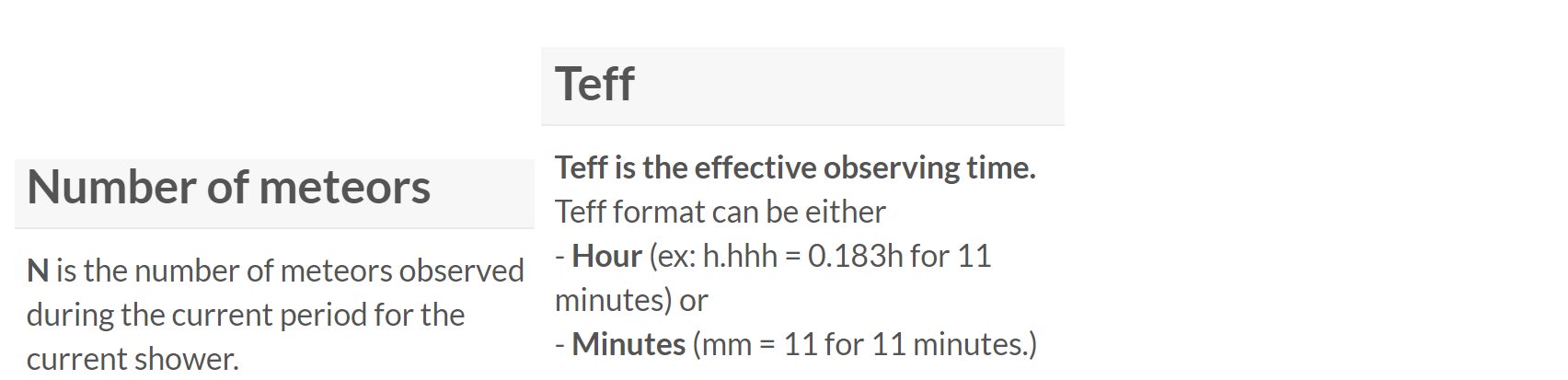
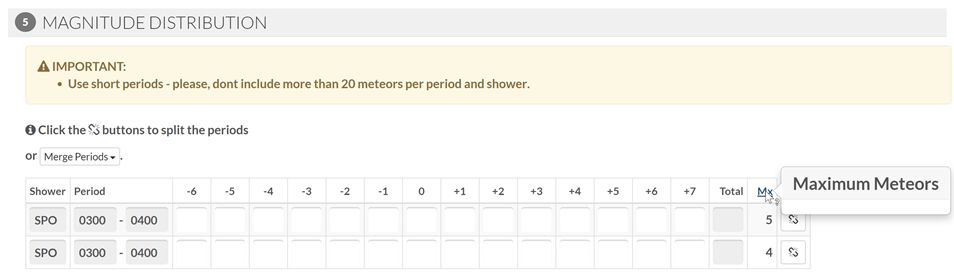
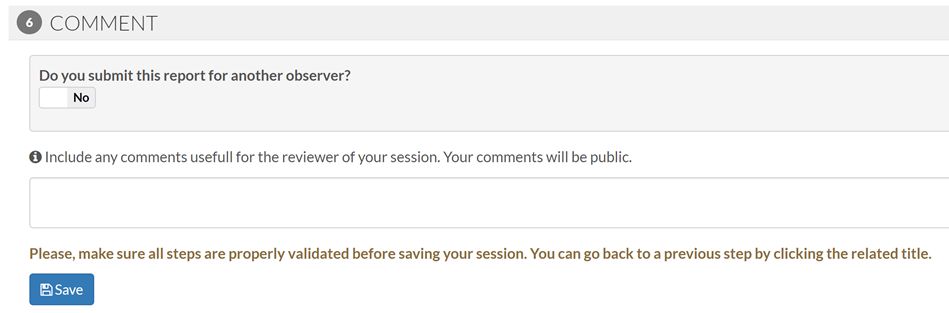
Using a CSV File for Submission
Upload an VMDB Observation Session
1- CSV Templates
The CSV version of the VMDB form allows you to upload your count distribution and magnitude distribution as CSV files.
CSV stands for “comma-separated values”. Its data fields are most often delimited by a semicolon or a comma.
CSV files (.csv) can be created by software such as:
- Microsoft Excel,
- OpenOffice Calc.,
- an online tool such as Online CSV Editor,
- or a simple text editor (Notepad on Windows, vi on Linux, TextEdit on Mac).
At least one csv file is required when uploading a VMDB session: the Count Distribution file. If you also note the magnitude of the meteors you observed, you need another file: the Magnitude Distrubution file.
For both file types, please use these templates:
VMDB Count Distribution CSV template VMDB Magnitude Distribution CSV template
Important
- If you are using MS Excel to create your CSV files, you may see a warning message such as “Your file may contain features that are not compatible with CSV (Comma delimited). Do you want to keep the workbook in this format?” It is required for you to click “Yes” in order to save your file in the proper format.
- If you have trouble saving your file with MS Excel (for instance if MS Excel changes the date format and you don’t know how to fix it), you can use a Online CSV Editor or a text editor to check if your data is ok.
- You can use either commas “,” or semicolons “;” to separate the columns in your CSV file.
2- Date and Time Formats
Date Formats
In your CSV files, all date have at least one of the following format:
- M d Y ex: Aug 31 2018 for August 31th, 2018
- d M Y ex: 31 Aug 2018 for August 31th, 2018
- Y-m-d ex: 2018-08-31 for August 31th, 2018
- d/m/Y ex: 31/08/2018 for August 31th, 2018
We strongly recommend using the 1st format (M d Y) or the 2nd format (d M Y) as the two other formats can be sources of confusion.
If you use the 3rd or 4th format, you may see warning messages in case of possible confusion. For instance, if you enter 05/08/2018, the application will display a warning message saying that this date could be interpreted as either August, 5th 2018 or May, 8th.
Time Formats
In your CSV files, all time have at least one of the following format:
- dddd ex: 2030 for 20:30 (8:30pm)
- dd:dd ex: 20:30 for 20:30 (8:30pm)
Note that the first zeros are not necessary. For instance, you can enter 30 for 00:30 (00:30am).
3- Count Distribution CSV file
File format
The Count Distribution CSV file has to contain the following info.
- The first line of the file must have the following cells:
- DATE UT
- START
- END
- Teff
- RA
- Dec
- F
- Lm
- Then, the list of all showers observed during the session. Each shower must be expressed ONLY by the 3 characters code defined in the IMO showers working list (ex: PER for the Perseids, LYR for the Lyrids, etc.). Even though it isn’t required, we strongly recommend adding the sporadic meteors SPO in your count distribution. Two columns are used for each shower: the first one for the method*, the second one for the count (see below)
- All the other lines of the file must contain the following info:
- The day (UT) when the period of observation started – see Date and Time Formats above for details (ex: Aug 01 2018).
- The time (UT) of the start of the period – see Date and Time Formats above for details (ex: 2050 for 20:50).
- The time (UT) of the end of the period – see Date and Time Formats above for details (ex: 2130 for 21:30).
- The Teff (Time of Effective Observing) in hour.
- The F (Field of obstruction).
- The Lm (Stellar Limited Magnitude).
- For each shower observed during the entire session, the method* and the actual meteor count for the current period.
* M is the Method used for the observation: ‘C‘ for Counting, ‘P‘ for Plotting, ‘R‘ for Meteor Coordinates estimated directly, ‘/‘ for shower impossible to observe during the period (typically the radiant is temporarily below the horizon),’–‘ for shower not observed during the period.
Example
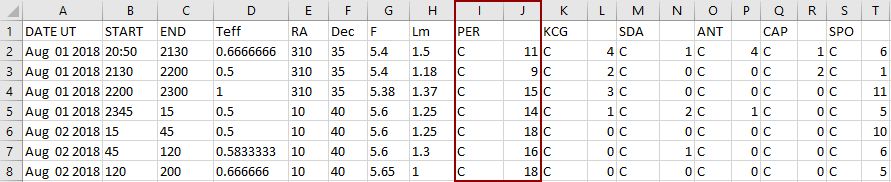
The count distribution above is the view in MS Excel of the following file:
You can copy and paste the code above and save it in a csv file to test it in your preferred CSV editor.
Please, note:
- The double semi-columns on the first line define the two columns for each shower.
- If you session period overlaps two days like August 1st and August 2nd in this example, DO NOT forget to enter the proper DATE UT.
- If you want to enter float you can either use . or , as separator (ex: 0.666 or 0,666).
4- Magnitude Distribution CSV file
File format
The Magnitude Distribution CSV file has to contain the following info.
- The first line of the file must have the following cells:
- DATE UT
- START
- END
- SHOWER
- And then all the possible magnitude taken into account in VMDB: from -6 to 7
- All the other lines of the file must contain the following info:
- The day (UT) when the period of observation started for the related shower- see Date and Time Formats above for details (ex: Aug 01 2018).
- The time (UT) of the start of the period for the related shower – see Date and Time Formats above for details (ex: 2050 for 20:50).
- The time (UT) of the end of the period for the related shower – see Date and Time Formats above for details (ex: 2130 for 21:30).
- The 3 letter code of the related shower.
- The number of meteors of the related shower seen during the period under each corresponding magnitude.
Note that even if we don’t recommend it, you have the possibility to split a meteor under two magnitudes. Ex: a -4.5mag meteor would be entered by entering 0.5 in the -4 column and 0.5 in the -5 column.
Example
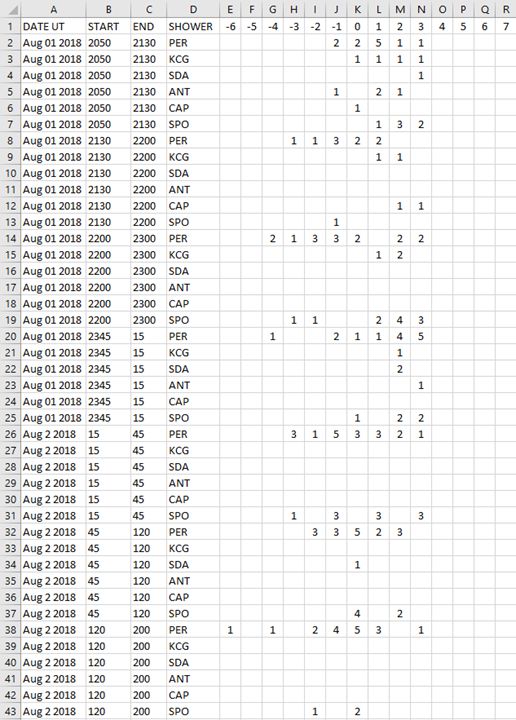
The mangitude distribution above is the view in MS Excel of the following file:
You can copy and paste the code above and save it in a csv file to test it in your preferred CSV editor.
Please, note:
- You can either enter ;; or ;0; or ; ; for 0
- If your session period overlaps two days like August 1st and August 2nd in this example, DO NOT forget to enter the proper DATE UT.
- If you want to enter float you can either use a . or , as separator (ex: 0.5 or 0,5).



